ORA-00984 Error Message
Learn the cause and how to resolve the ORA-00984 error message in Oracle.
Description
When you encounter an ORA-00984 error, the following error message will appear:
- ORA-00984: column not allowed here
Cause
You tried to execute a SQL statement that included a column name where it was not permitted.
Resolution
The option(s) to resolve this Oracle error are:
Option #1
This error most commonly occurs when you try to include a column name in the VALUES clause of a INSERT statement.
For example, if you had tried to use the column named customers in an INSERT statement as follows:
INSERT INTO suppliers (supplier_id, supplier_name) VALUES (1, customer_name);
You would receive the following error message:
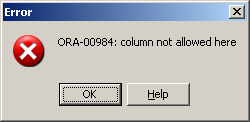
You could correct the INSERT statement by including a character value, instead of the column name as follows:
INSERT INTO suppliers (supplier_id, supplier_name) VALUES (1, 'IBM');
Or if you needed to include a column name, you could rewrite the INSERT statement with a sub-select as follows:
INSERT INTO supplier (supplier_id, supplier_name) SELECT account_no, customer_name FROM customers WHERE city = 'Newark';
No comments:
Post a Comment