ORA-01452 Error Message
Learn the cause and how to resolve the ORA-01452 error message in Oracle.
Description
When you encounter an ORA-01452 error, the following error message will appear:
- ORA-01452: cannot CREATE UNIQUE INDEX; duplicate keys found
Cause
You tried to execute a CREATE UNIQUE INDEX statement on one or more columns that contain duplicate values.
Resolution
The option(s) to resolve this Oracle error are:
Option #1
If the entries do not need to be unique, you can remove the UNIQUE keyword from your CREATE UNIQUE INDEX statement and rerun the command.
Option #2
If the entries need to be unique, delete all entries from the table that create duplicate values. Then re-execute your CREATE UNIQUE INDEX statement.
For example, if you had a table called suppliers defined as follows:
CREATE TABLE suppliers ( supplier_name varchar2(50), city varchar2(35) );
Then executed the following INSERT statements:
INSERT INTO suppliers
(supplier_name, city)
VALUES ('IBM', 'New York');
INSERT INTO suppliers
(supplier_name, city)
VALUES ('IBM', 'Silicon Valley');
You then tried to create a unique index with the following statement:
CREATE UNIQUE INDEX supplier_idx ON suppliers (supplier_name);
You would receive the following error message:
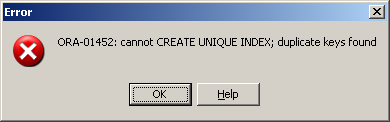
You could correct this by creating your INDEX as a non-unique index.
CREATE INDEX supplier_idx ON suppliers (supplier_name);
OR you could remove one of the entries in the suppliers table for IBM and then re-run your CREATE UNIQUE INDEX statement. For example:
DELETE FROM suppliers WHERE supplier_name = 'IBM' AND city = 'Silicon Valley'; CREATE UNIQUE INDEX supplier_idx ON suppliers (supplier_name);
No comments:
Post a Comment