ORA-01724 Error Message
Learn the cause and how to resolve the ORA-01724 error message in Oracle.
Description
When you encounter an ORA-01724 error, the following error message will appear:
- ORA-01724: floating point precision is out of range 1 to 126
Cause
You tried to specify a FLOAT datatype, but you did not specify a precision value between 1 and 126.
Resolution
The option(s) to resolve this Oracle error are:
Option #1
Try modifying your FLOAT datatype so that precision is between 1 and 126.
For example, if you tried to create the following table:
CREATE TABLE supplier ( supplier_id numeric(10) not null, supplier_name varchar2(50) not null, quantity float(0) );
You would receive the following error message:
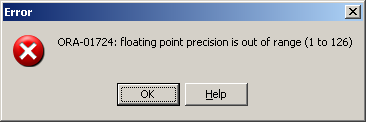
You could correct this error by defining the quantity column as a FLOAT column with precision between 1 and 126. In this example, we are defining our FLOAT with a precision of 8.
CREATE TABLE supplier ( supplier_id numeric(10) not null, supplier_name varchar2(50) not null, quantity float(8) );
No comments:
Post a Comment