|
Oracle Forms Services
Stand-alone Application Launcher |
|
Overview:
The Oracle Forms Stand-alone
Application Launcher (FSAL) offers an alternative way for end-users to run
Oracle Forms applications. FSAL offers a browser-less, more
client/server-like interface. As a result of not using a browser, FSAL does
not use the Java Plugin component of a Java Runtime Environment (JRE) or Java
Developer Kit (JDK). All that is required to run FSAL on the end-user machine
is a Java installation. This can be either
the JDK or the JRE. To determine which Java versions are supported, please
contact your administrator.
|
||
|
How
To Use:
java
-jar frmsal.jar -url "<URL>" -t <time in milliseconds>
Example:
java
-jar frmsal.jar -url
"http://myFormsServer:8888/forms/frmservlet?config=standaloneapp"
-t 30000
Additional
Usage:
java
<options> -jar frmsal.jar -url "<Oracle Forms URL
with config name>" -t <time in milliseconds for timeout>
-url URL (required)
The URL should represent
the fully qualified address to the Forms environment, to include the
configuration name. If config is not included, the default will attempt to
load. The URL should be quoted.
-t time (optional - default value 60000ms)
The time is the amount of
time the launcher should wait for the server to provide its initial response
before timing out. The value should be enter in milliseconds and be whole
numbers only.
Java
options for configuring proxy settings:
HTTP Proxy
Example: java
-Dhttp.proxyHost=<proxy-host> -Dhttp.proxyPort=<proxy-port>
-jar frmsal.jar -url "<URL>" -t <time in
milliseconds>
HTTPS Proxy
Example: java
-Dhttps.proxyHost=<proxy-host> -Dhttps.proxyPort=<proxy-port>
-jar frmsal.jar -url "<URL>" -t <time in milliseconds>
|






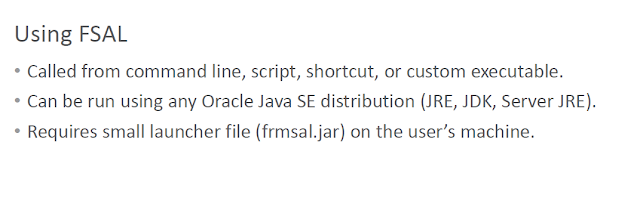


1 comment:
You are great! I love all of your How Tos! Thank you..The way to make notes and screenshots is just how I would do it.
Which one you like most, Hasan? JWS or FSAL? Thanks, Quang core4qn@gmail.com
Post a Comment