Software used for this Installation.
1. Jdk-8u231-windows-x64.exe or higher.
2. Oracle 12c database with AL32UTF8 Character set.
3. Weblogic Server (Infrastructure)
Thank you for viewing this post.
1. Jdk-8u231-windows-x64.exe or higher.
2. Oracle 12c database with AL32UTF8 Character set.
3. Weblogic Server (Infrastructure)
Weblogic 12c (Infrastructure) Installation.
Download the Weblogic 12c Infrastructure from oracle website and extract it.
Open the location where you have downloaded and extracted the weblogic installation file.
In my case I have downloaded and extracted. This is .jar file and you cannot directly run this by double click.
Step 15. Open CMD.exe [Run as administrator] Run following
java –jar fmw_12.2.1.4.0_infrastructure.jar
Step 16. Click Next on Welcome screen.
Step 17. Skip Auto Update and click Next.
Step 18. Select Installation location and press Next Button.
Step 19. Accept Fusion middleware infrastructure and click Next.
Step 20. Click Install button to start installing WLS.
Step 21. Installation progress starts.
Step 22. Progress completed press Next.
Step 23. Installation Completed Press Finish Button.
Thank you for viewing this post.





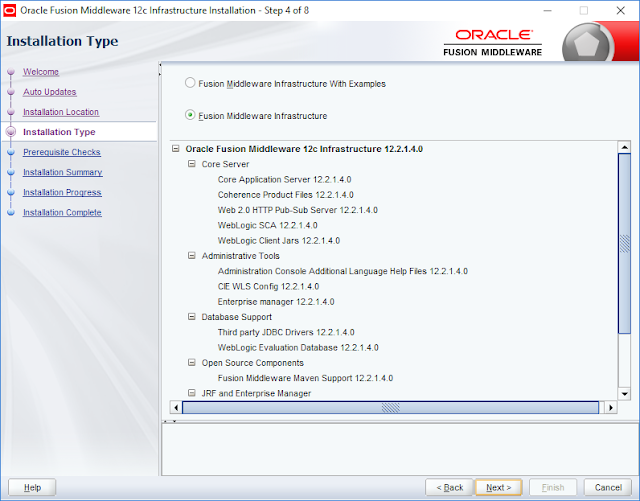
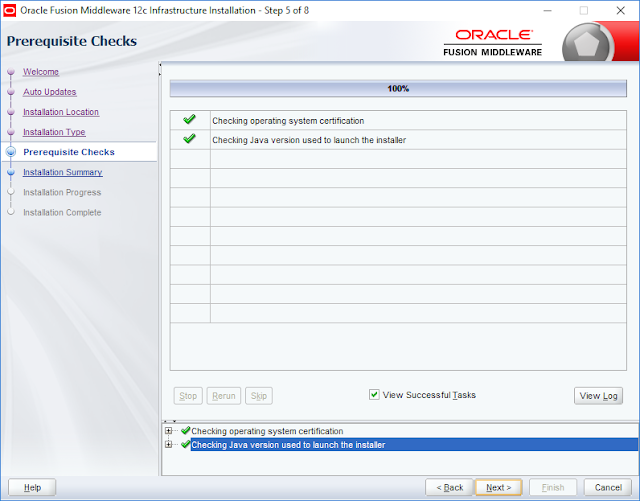




1 comment:
thank its really helpful
Post a Comment