ORA-00927 Error Message
Learn the cause and how to resolve the ORA-00927 error message in Oracle.
Description
When you encounter an ORA-00927 error, the following error message will appear:
- ORA-00927: missing equal sign
Cause
You tried to execute a statement, but missed an equal sign. This can happen in either the SET clause of a UPDATE statement or in a search condition.
Resolution
The option(s) to resolve this Oracle error are:
Option #1
If this error occurred in the SET clause of an UPDATE statement, add the missing equal sign and re-execute the statement.
For example, if you tried to execute the following:
UPDATE suppliers SET supplier_name 'IBM' WHERE supplier_id = 1000;
You would receive the following error message:
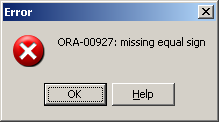
You could correct this error by adding the missing equal sign, as follows:
UPDATE suppliers SET supplier_name = 'IBM' WHERE supplier_id = 1000;
Option #2
If this error occurred in a search condition when you are trying to determine a "not equals" condition, add the missing equal sign and re-execute the statement.
For example, if you tried to execute the following:
SELECT * FROM suppliers WHERE supplier_id ! 1000;
You would receive the following error message:
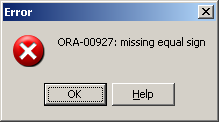
You could correct this error by adding the missing equal sign, as follows:
SELECT * FROM suppliers WHERE supplier_id != 1000;
This statement would return all suppliers whose supplier_id is not equal to 1000.
No comments:
Post a Comment