Click to download this document.
Step 1: Download and extract the file apex_20.1_en to
apex_20.1
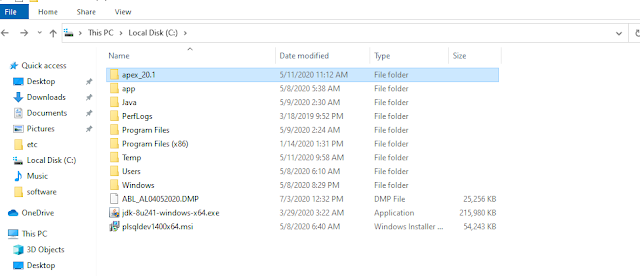
Step 2: Connect db as sysdba and execute command “@apexins.sql
sysaux sysaux temp /i/”
Step 3: Execute command “@apxchpwd.sql” after execution
press enter it will select admin username by default
Step 4 : now enter email id
Step 5: Enter your password according to policy
Step 6: Execute command “@apxldimg.sql C:\apex_20.1”
Step 7: Execute command @apex_rest_config.sql” and set
password same as before
Step 8: Execute command “@apex_epg_config.sql”
Step 9: Execute below commands
“EXEC DBMS_XDB.sethttpport(8080)”
“alter user ANONYMOUS account unlock”
“alter user XDB account unlock”
Step 10 : now open link on your browser “http://localhost:8080/apex”,
Thank you.









No comments:
Post a Comment