ORA-02290 Error Message
Learn the cause and how to resolve the ORA-02290 error message in Oracle.
Description
When you encounter an ORA-02290 error, the following error message will appear:
- ORA-02290: check constraint <constraint_name> violated
Cause
You tried to execute a SQL statement that violated a check constraint.
Resolution
The option(s) to resolve this Oracle error are:
Option #1
Rewrite the SQL statement so that the check constraint is not violated.
For example, if you created the following table:
CREATE TABLE suppliers
( supplier_id numeric(4),
supplier_name varchar2(50),
CONSTRAINT check_supplier_id
CHECK (supplier_id BETWEEN 100 and 9999)
);
And then tried to execute the following INSERT statement:
INSERT INTO suppliers ( supplier_id, supplier_name ) VALUES ( 1, 'IBM' );
You would receive the following error message:
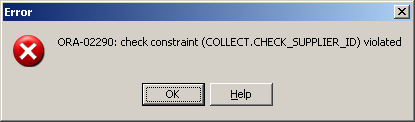
You could correct this error by either modifying the check constraint to allow the supplier_id column to contain a value below 50 or you could try dropping the check constraint.
No comments:
Post a Comment